

Ding
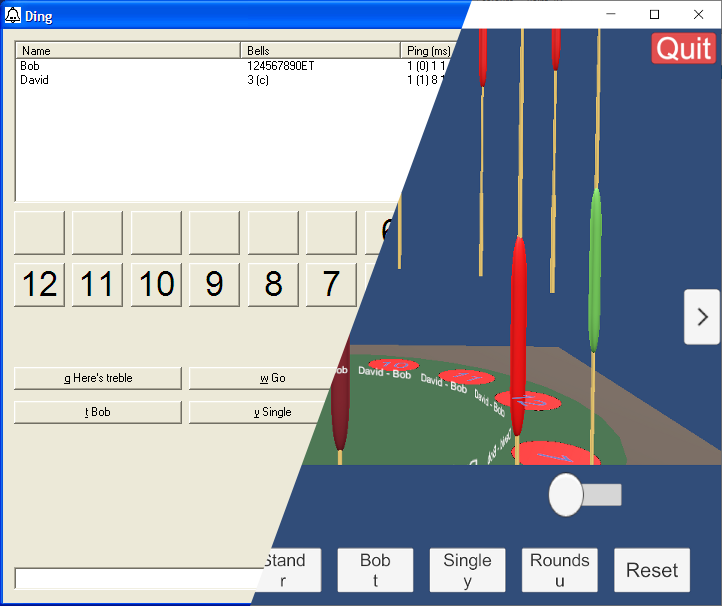
Using Bob - A Worked Example
Bob is an automated ringer. He will ring as many or as few of the bells as you want, while people use Ding to ring the rest. This page contains an example of using Bob. Alternatively you may want to read the full instructions for Bob.
Ringing Rounds
1. Create a tower. Run Ding. Enter your name. Select "Start a New Tower". Pick a name for the Tower - e.g. "St Pauls Cathedral". Click OK
2. Run Bob. Click on the tower you created and click OK.
3. Firstly we're just going to ring some rounds on 6. So in Ding, click the Bells button. Select Bob for the 1, 3, 4, 5 and 6, and yourself for the 2. Then click OK.
4. You now need to tell Bob to start. To do this, click the "Here's Treble" button. As soon as you do, Bob will ring the treble and then wait for you to ring the 2.
5. As you can see, above the 2 is an "H". This is the key you press to ring the handstroke. So press it now. As soon as you do, the 2 will ring - and then Bob will ring the 3, 4, 5 and 6, and then the treble backstroke.
6. Now below the 2 is a "B". This is the key you press to ring the backstroke. Press it now. Once again, Bob will ring the 3, 4, 5 and 6, and then the treble for the next handstroke.
7. Keep pressing "H" and "B" at the right time, and you should be able to get some steady rounds going.
8. When you've had enough, click "Stand" and Bob will stand at the end of the backstroke change.
Ringing Plain Bob Doubles
We're now going to ring a method - Plain Bob Doubles.
9. In Bob, click the "Set Method" button. We're going to ring Plain Bob Doubles, so select this in the dropdown box.
10. Now switch to Ding. When you're ready, Click "Here's treble" to start. Bob will ring two changes of rounds and then start ringing (as is the norm on handbells). As you are the 2, the first change of the method, you lead.
11. When the method finishes, Bob will automatically stop after one change of rounds.
Now you can ring a method with Bob, you might want to go back to the Using Bob page, to see what else you can do.